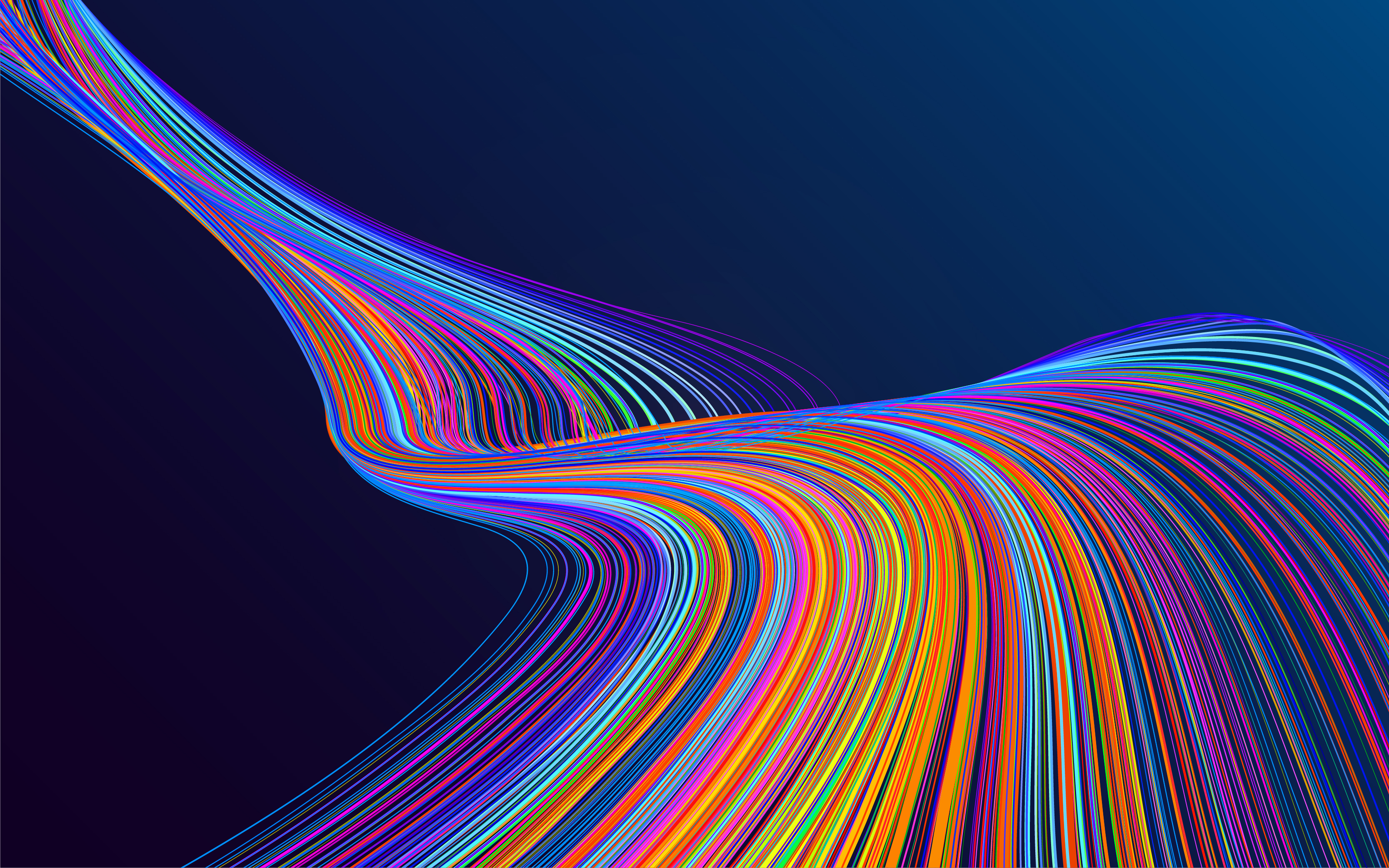Login 'my conference tool'
You are a member or non-member with an user account for 'my tekom' or 'my conference tool'. Please log in with your login data.
Forgot password?Questions and Answers
Select the line that applies to you and follow the instructions step by step..
tekom member? | Password known? | Login |
| Yes | Yes | With the known login data for 'my tekom' or 'my conference tool' |
| No | No | Click on "Forgot password?" |
| No | Yes | With the known login data for 'my tekom' or 'my conference tool' |
| No | No | Click on "Forgot password?" |
No, you can either use your existing user account for 'my tekom' or 'my conference tool', or you can create one while purchasing your ticket.