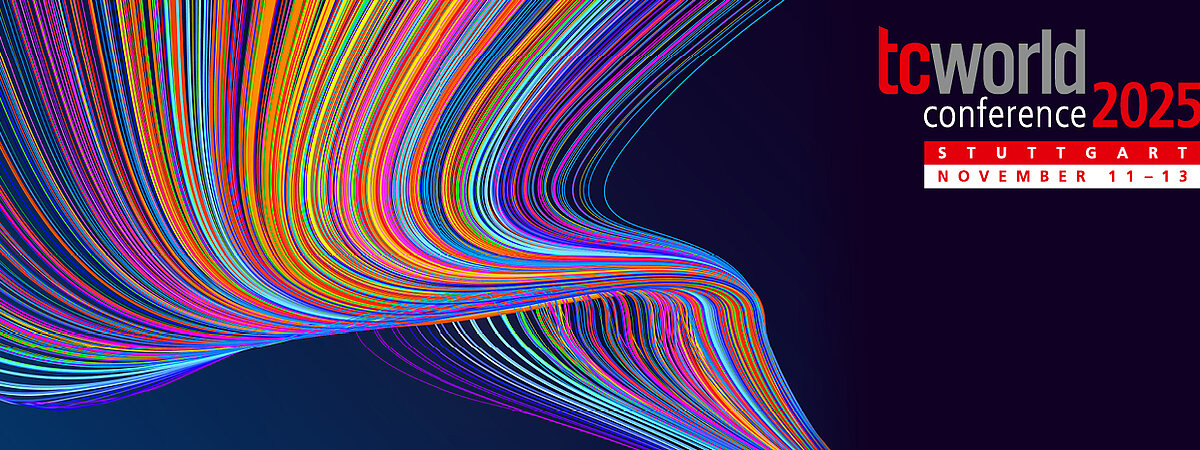
FAQ
We have the answers to your questions
Click on a tab to see the FAQ about it.
If you would like to make changes to your conference ticket order or cancel it, please follow these steps:
- Please log in to My Conference Tool at https://tcworldconference.tekom.de/my-conference-tool.
- Open the order overview
Go to "Tickets > Order Overview" in the main menu. - Select the order
You’ll see a list of your past orders.
Find the one you wish to edit and click the info icon (ℹ️) next to it. - Access the options
In the order details view, click the orange checkmark icon. - Make changes
You now have the following options:- Change billing address
- Cancel order
Please note: Cancellations are only possible up until the deadline stated in the event terms and conditions.
If you have any questions, feel free to contact our event team at: info@tekom.org.
If your company holds a corporate tekom or tekom Europe membership and you would like to attend the conference as an individual member but aren't sure if you’re already listed, here’s what to do:
- Contact your company’s tekom administrator
Ask them to list you as an individual under the corporate membership and to send a brief message to info@tekom.org confirming it. - Not sure who your administrator is?
No problem. Just reach out to us directly:
Email: info@tekom.org or Tel: +49 (711) 65704-0
We’ll be happy to check your status and assist further.
Yes, absolutely!
You can book tickets now and assign them to specific participants later.
Here’s how:
- Go to the ticket page: https://tcworldconference.tekom.de/tickets/buy-ticket
- Choose and configure your ticket:
- Select your ticket type
- Enter the number of tickets you’d like to purchase
- Choose whether you’re booking as a private individual or on behalf of a company
- If you already know the names of the participants, enter them
- If not, simply leave those fields blank
- Apply a voucher code (optional):
- If you have a voucher code, enter it
- Then click “Proceed to checkout”
- Enter purchaser and billing information:
- Fill in your contact details as the purchaser
- You may also enter a separate billing address if needed
- Complete your booking:
- Accept the terms and conditions
- Click “Confirm and pay” to complete your order
What happens next?
Once your order is completed, you will receive an email with the subject:
“tcworld conference 2025: Confirmation of your order XXXX from XX.XX.2025”
This email contains a registration code for each ticket. These codes allow the actual participants to register themselves later and enter their personal details up until shortly before the event.
Important: As the person who placed the order or as a exhibitor administrator, you can view all registration codes at any time while logged in to my conference tool under:
“Tickets > Manage Registration Codes”.
Once you know which colleagues will be attending, you can simply forward the corresponding code to them so they can register themselves.
- After ordering a ticket you will receive an email with your registration code for the conference tool.
- Log in to 'my Conference Tool' or create a user account.
- After logging in, click on 'redeem registration code' in the main menu 'Tickets' and enter your code from the mail without spaces to redeem it. Once you redeem the registration code, you will be participant:in for an online ticket.
- If you have an on-site ticket, you will receive your ticket by e-mail after approx. 5-10 minutes or you can download it at any time in the conference tool under 'My tickets for tcworld conference 2025'.
- Please bring your ticket to the conference and have it ready for scanning at the entrance.
- Your participant badge will be printed.
- You will receive your invoice in a separate email as a PDF, to the billing address you provided.
You must create a user account to redeem the registration code. Your user account is your digital identity. This gives you access to the organization and information area 'my Conference Tool', where you can, for example, reserve places in workshops, view recordings or retrieve your e-ticket according to the features of your purchased ticket.
On-site sessions
The number of participants in the sessions is limited by the available seating.
Workshops
Workshop seating is limited. Saving a spot in advance is necessary. You can save a spot in up to three workshops.
No. You can either use your existing user account for 'my tekom' or 'my conference tool', or you will receive access data for your automatically created user account from our conference team after purchasing your conference ticket.
For organizational, safety, and hygiene reasons, pets are not permitted at the tcworld conference and tekom fair.
Exception: Certified assistance animals (e.g., guide dogs) are of course welcome. If you plan to attend with an assistance animal, please let us know in advance so we can make suitable arrangements. You can reach us via email at info@tekom.org.
The Lightning Talks are short 15-minute presentations of the exhibitors and take place in the fair hall C2.
The exhibitor presentations and lightning talks are part of the tekom fair area. As soon as the program of the exhibitor presentations and lightning talks is created, you will find it under the navigation point Fair and in the conference program.
